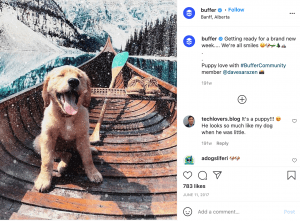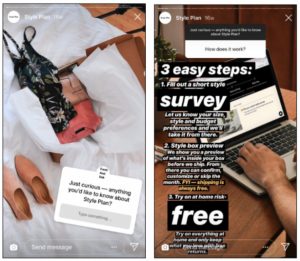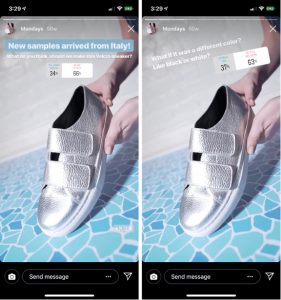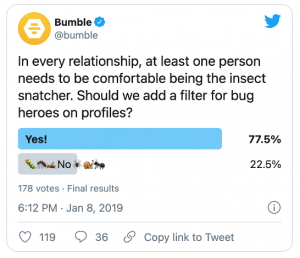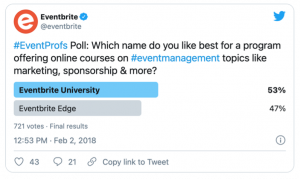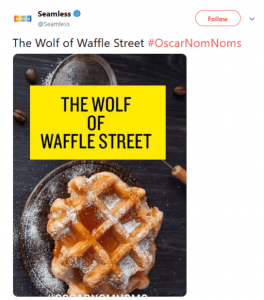How to know what to post on social media.
Now that we’ve broken down which social channels are right for your business, it’s time to decide on the type of content you’re going to share.
If you need a quick reminder to determine which platform best suits your business, check this out for some direction:
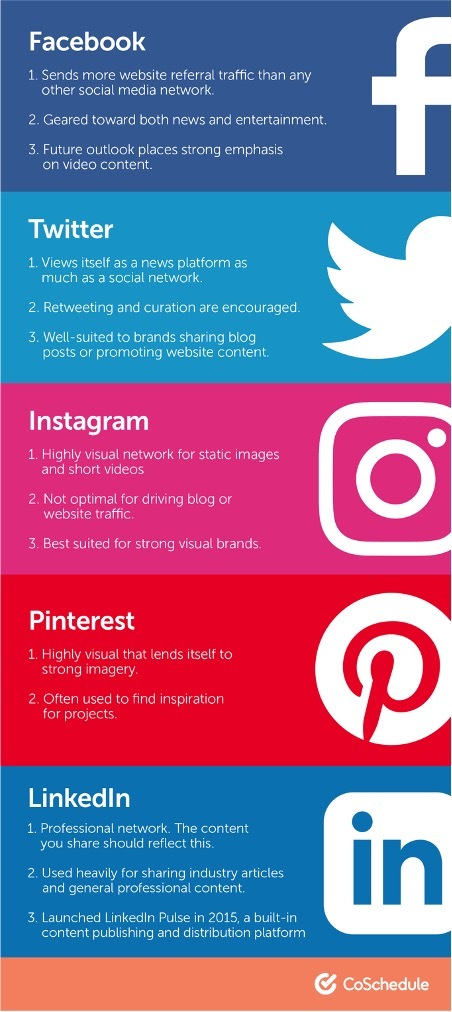
When deciding on what to post on social media, there are two key components you’ll want to consider: the content of your post and the way you present it to your audience.
Let’s dive in!
Types of content to post on social
Blog Promotion
The best place to start when deciding on what to post is actually in your own backyard: your website!
If your business has a blog, promoting new articles across multiple channels is a great way to drive more traffic to your site. Blog promotion also lends itself to endless possibilities when it comes to repurposing content which means *drum roll please* less work for you! Yay!
Here are a few ideas on how to repurpose your blog content:
- Pull inspirational quotes and share as a graphic
- Create an infographic based on data shared in the post
- Share a teaser of the article on your Instagram story
- Turn your post into a video, using the content as a guide
- Host a Q&A with your followers based on the blog
- Post a survey or poll on Instagram stories related to your article
- Record a podcast episode surrounding the topic
- Feature a snippet of your article in your weekly email newsletter
- Put a link to your blog post in your bio
- Share a link to the original post in your company’s Facebook group
These suggestions are just the tip of the iceberg. Clearly, there are TONS of options when it comes to repurposing your blog content.
Writing consistent blog articles that support your company’s mission takes a lot of time and energy (trust us, we know!), so make sure you’re squeezing as much content out of your work as possible.
Customer Reviews
Sharing reviews on social media not only shows the public just how much your customers love your business, but it also serves as a way to express gratitude for their loyalty and support.
A 2020 annual local consumer review survey from BrightLocal reports that 87% of consumers read reviews for businesses:

Additionally, per ReviewTrackers customer review research:
- 40% of digital consumers use social networks to research new brands or products
- 92% use reviews to guide their purchase decisions
- 53% view reviews as the most important factor in the online shopping experience
All to say, customer reviews carry a lot of weight.
Sharing and engaging with positive reviews on social media, whether posting Instagram stories, responding to Yelp comments, or turning quotes into graphics for your timeline, will offer an element of trust to prospective customers, and show appreciation to your current clients.
Contest or Giveaway Posts
Much like sharing customer reviews, running a contest or giveaway on your social media accounts serve multiple purposes. Contests or giveaways provide the opportunity to share your product, increase engagement, gain followers, and spread brand awareness.
Plus, who doesn’t love free stuff?!
Let’s walk through a few simple steps to help you get started:
1. Decide on your goal
What area of your business are you wanting to improve? Are you looking for more email subscribers? More Instagram followers? Higher overall brand awareness? Be specific in the outcome you’re wanting to achieve to set appropriate guidelines (which we’ll get to in a minute).
2. Pick your prize
This may seem obvious, but make sure your prize is directly related to your brand. Think products, a free membership, one-time service, or gift card.
Promoting lavish, unrelated gifts can definitely draw attention to your account, but probably won’t lead to long-term customers.
3. Understand platform rules
One very important, but often overlooked, aspect of contests or giveaways is the rules administered by each social media platform.
Once you decide on the channel you’ll be promoting your contest or giveaway on, read and adhere to the following instructions:
-
-
- Clearly state what the contest or giveaway is
- Assert that Facebook is not affiliated with your promotion in any way
- Don’t use friends to increase contest participation
-
You can review Facebook’s full guidelines here.
-
-
- Assert that Instagram is not affiliated with your promotion in any way
- Don’t tag content or encourage your audience to do so
-
You can review Instagram’s full guidelines here.
-
-
- Discourage the creation of multiple accounts
- Discourage posting the same Tweet repeatedly
-
You can review Twitter’s full guidelines here.
4. Set guidelines
When outlining the process of entering your contest or giveaway, ensure the prize you’re promoting corresponds appropriately with the amount of effort you’re asking your audience to put forth. No one will be interested in jumping through too many hoops, so a simple two to three-step process is a great place to start.
If you’re trying to increase email subscriptions, ask your audience to sign up or provide their email address, and share the contest on their social media accounts.
If you’re wanting more followers, ask people to like your original post promoting the giveaway, follow your account and share it on their stories.
No matter the guidelines you decide to set, they should be quick and easy steps to encourage a higher number of participants.
Don’t forget to set a deadline for entry!
5. Launch your contest or giveaway
Woohoo! This is the fun part!
Share your contest or giveaway on your selected platform, and cross-promote like crazy.
Pick a high-quality image of your prize and outline your guidelines with a short bullet-point or numbered list in the comments section of your post.
6. Review results
Reviewing your results to arrive at a winner might seem overwhelming at first, considering the number of participants potentially involved and steps to analyze.
Thankfully, there are several tools available to track your performance.
Here are a few we recommend looking into:
Last but not least, acknowledge your winner on social media, in your weekly newsletter, or on your website!
Infographics
Turning a blog article, podcast, or video into a colorful infographic is the perfect way to get your message across quickly. Infographics are effective because they combine writing with visual stimulation. They tend to include lists, bullet points, steps, images, and statistics that draw our attention and are easy to consume.
Hubspot said it best,
“We all know that it’s more fun to look at pretty pictures or watch cool videos than it is to read plain text.”
With that, it’s only appropriate to use an infographic to further explain why infographics are so effective!
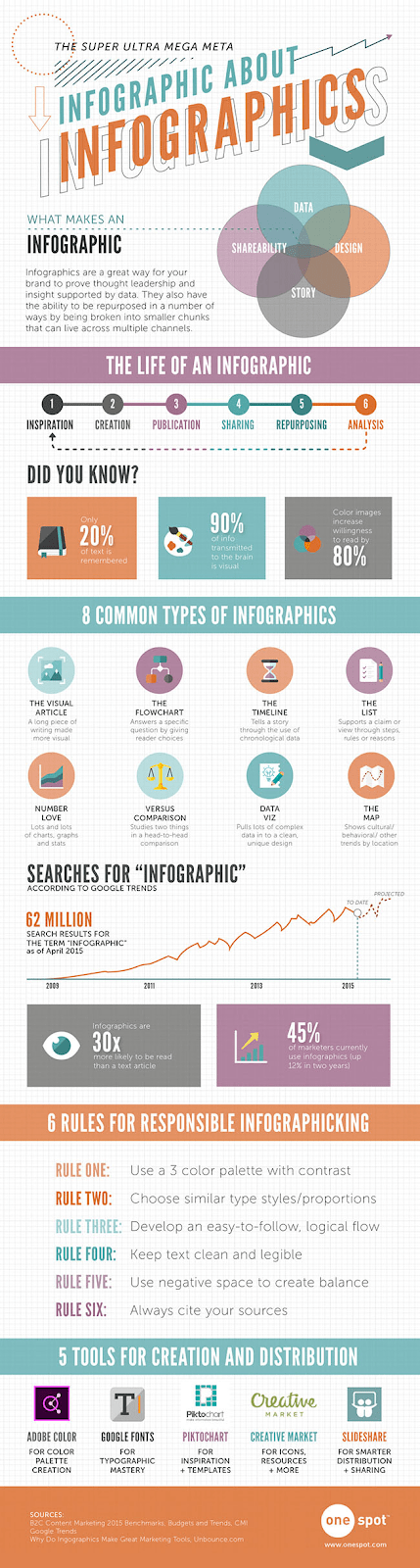
Team Member Introductions
Team member introductions are a great way to add a personal touch to your brand. We’re so inundated by product posts, advertisements, numbers, and graphics that meeting the real-life, human faces behind your brand can come as a welcomed surprise.
It may sound silly, but your audience wants to be reminded that your company is run by people – not robots. Sharing your employees’ backgrounds, interests and goals builds trust with customers, and just as importantly, shows your team you’re proud to be represented by them.
Here are a few ways to highlight your team on social:
- Introduce new hires
- Share promotions
- Give birthday shoutouts
- Do a weekly series on their hobbies outside of work
- Show off intramural sporting events
- Post about fun department outings
Check out a few examples of how we’ve shouted out our awesome team!
User-Generated Content
User-generated content, or UGC, refers to any text, videos, images, reviews, etc. created by people (your customers in this case), rather than by the brand itself.
UGC comes in the form of a shared post your brand is featured in. You probably see a lot of this type of content on Instagram with the popularity of influencer marketing.
Remember when we were talking about repurposing blog content earlier? Sharing user-generated content falls under the same umbrella!
Reposting content from customers who are happy enough with your product to share it on their own social media boosts credibility, trust, and loyalty. It’s essentially another form of a customer review.
Oh, and did we mention, that means less work for you? Using these already-public posts to your advantage can be done in just a few clicks, and offers the opportunity to showcase older blog articles, videos, photos, and more.
We’re all about getting the most mileage out of a single piece of content!
You can easily share UGC on your Instagram story, or Facebook if your brand is tagged.
If you want to share the post on your Instagram feed, you’ll need to download InstaRepost or Repost for Instagram.
You can utilize this content in a variety of ways, but the most important thing to keep in mind is to always *get approval from the original poster*. This is crucial! Asking for permission gives you the chance to thank your customer for promoting your product or service, but above all, it keeps you out of harm’s way when it comes to copyright concerns.
Head over to Hootsuite for a detailed guide to all things UGC!
How-to’s & Tutorials
Providing value and educating your audience should be a top priority when posting on social media. Identifying a key takeaway before posting shows you respect your followers’ time, and genuinely want them to learn and grow through your brand.
Enter: how-tos and tutorials!
Nowadays, social media is the first place we go to look for information. Of course, it’s still so important to publish content on your website to maintain consistency and brand presence, but transforming that information into an easily consumable social media post will work wonders when it comes to visibility and reach.
How-to’s and tutorials come in all shapes and sizes. From posting your step-by-step skincare routine to Instagram Stories, to sharing your morning routine, to explaining the functionality of a product, the possibilities are endless.
Take Tastemade for example. Tastemade is one of the most popular food accounts out there, offering bite-sized video recipe tutorials.
Besides making your stomach rumble, Tastemade’s video content provides an ingredient list and detailed cooking instructions for, in this case, a mouth-watering cheesy taco ring, in less than a minute and a half.
This content doesn’t necessarily need to be in the form of a video though. Bullet point lists or numbered steps in the caption of your social media post or an infographic can have the same effect.
Whatever subject matter you decide to share, remember that the key to successful how-to or tutorial content is to pack a punch as concisely as possible. Help people get the most out of your message in as little time as possible.
Interviews
Reach out to professionals in your industry for an interview and share the conversation with your followers. These types of discussions are often inspirational and can serve to motivate both you and your consumers.
Interviews can be conducted and shared in many different ways and are great for repurposing content.
In today’s social media climate, we’re kind of over the whole “perfectly curated” thing. We want real, raw, off-the-cuff content. Interviews are a great way to promote this sense of authenticity.
Interviews can be as formal or as casual as you want.
With the increasing popularity of audio-based entertainment, you might consider sharing your conversation on a podcast platform. From there, you can pull impactful quotes to be turned into graphics and posted on your social media accounts to promote the podcast. You could even create an infographic based on the information you learned, and include that in your monthly email subscription.
You could also conduct your interview as an Instagram or Facebook Live. Lives are really effective because they give viewers the chance to chime in and offer their commentary and questions in real-time. We’ll talk about going live more later.
Another option is to conduct the interview on your own time via phone call, email, Zoom, or in person, then share your discussion in a simple Q&A format on your website or blog.
As you can see, interviews provide countless opportunities for creating and repurposing content.
AMAs
Turn the tables and allow your audience to interview you!
AMA, or “Ask Me Anything” posts, are the perfect chance to engage with your audience in real-time and understand where their head is in terms of your business. Also, you can use this information to guide future content ideas to ensure the highest level of customer satisfaction.
Instagram has made this super easy with the addition of the question sticker in Stories.
All you have to do is select the sticker and place it on your post like you would any other, and add a caption along the lines of “Ask me a question!”.
Responses will appear when you click on your story after posting, allowing you to share and respond.
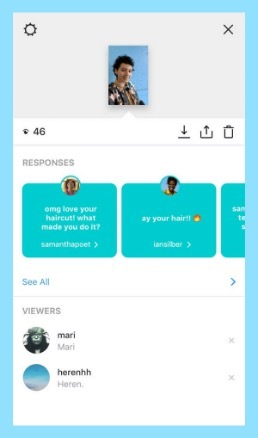
Another option is to go live on Facebook or Instagram.
You might also consider Reddit. Reddit allows your responses to be referenced in the future and your conversation can continue beyond the date of the original post.
See this article from SemRush to learn more about hosting a successful AMA on Reddit.
Industry News
Sharing, commenting on, interacting with, and capitalizing on industry news helps your business stay relevant, and proves that you’re part of the conversation – not just sitting on the sidelines waiting for the coach to put you in the game.
Sprout Social preaches the 80/20 rule of promotion, meaning that your feed should be made up of 80% entertaining and engaging content, and only 20% promotional content.
Entrepreneur, author, speaker, and Internet personality Gary Vaynerchuck wrote an entire book on a similar concept, called Jab, Jab, Jab, Right Hook.
The idea is to provide your audience with so much value (the jabs) that when you ultimately promote your business, you feel confident and validated to pitch the sale, subscription, or donation request (the right hook).
Sharing industry news is an easy way to provide value, stay up-to-date with online trends, and spread awareness to your followers, and can be as quick as a simple repost or Retweet.
The best platforms to share industry news, likely articles, is on LinkedIn or Facebook, where long-form content is more popular.
Types of Posts for Social
Timeline
Ahhh, the ol’ ball and chain.
Timeline, or main feed, posts may seem like your last priority in the fight to stay relevant amongst new, trending mediums like TikTok, Reels, IGTV and so SO many more. But your timeline is super important. It’s your resume, portfolio, brand aesthetic, and mission statement all rolled into one.
Although we support the increasing popularity of a more authentic, less-curated approach to social media, it’s still important to strategize a little when it comes to your feed. You want your followers to click on your page and immediately know who you are, what you do, and why.
There’s really no limit to or restrictions on what you can post on your main feed, but you’ll want to be intentional with each post.
Just think – if someone were to put a blindfold on and randomly click on one of your posts, would they be able to take something away? Would they understand the goal of your brand?
Oh ya, and please make it look pretty! The “less-curated” approach doesn’t mean sloppy or careless. This is still your brand image we are talking about.
Whether you’re posting on Instagram, Facebook, LinkedIn, or Twitter, your content should be cohesive. Pick a color scheme, learn a little something about presets and capture high-quality media in good lighting.
Stories
Stories, whether on Instagram, Snapchat or Facebook, are where you get to let your hair down and show off the day-to-day, more authentic side of your business. They’re also helpful in assessing exactly who, and how many, of your followers are engaging with your content regularly, and often lead to direct messages.
In fact, 20% of Stories result in direct messages.
With 70% of all Instagram users following business accounts, this gives you an incredible opportunity to up your engagement, and receive valuable feedback from your audience.
Scrolling through your main feed can be time-consuming, and with the ever-evolving algorithm, it can be difficult to keep up.
Stories are an effective marketing tool for a multitude of reasons, mainly accessibility, efficiency, and authenticity. They’re the first thing you see when you open your apps, and minimize the need to comb through your entire feed to stay updated with a brand. The 24-hour timeframe encourages more in-the-moment content and removes the pressure to be perfectly curated.
Stories have actually been so successful since their launch in 2016 that timeline posts by influencers have gone down over the years.
Check it out:
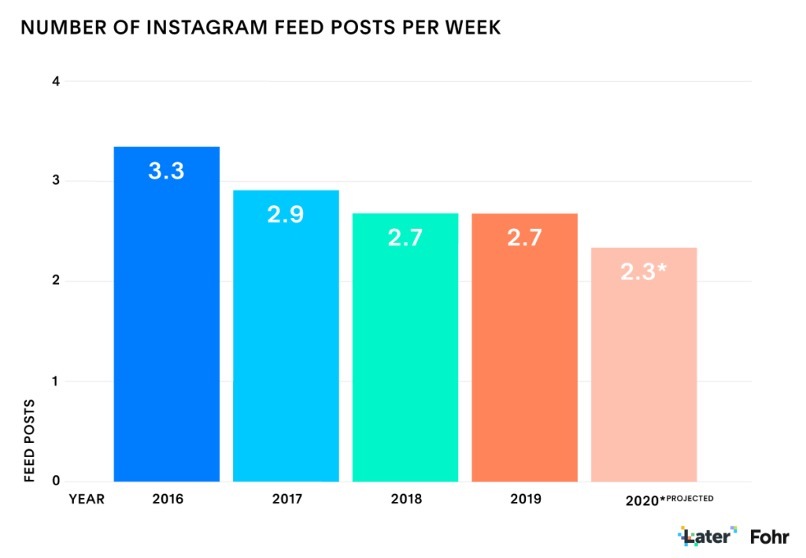
One thing Stories have over any other type of post is the potential for engagement, leading to increased visibility and, most importantly, happy customers. Your audience will feel more connected to you and your brand if they feel they have a say in the direction you’re moving.
Let’s take a look at three of our favorite ways to interact with followers on Stories. We’re focusing on Instagram today, but these tips can easily apply to Facebook and Snapchat as well.
Question Stickers
Question stickers are the best way to get the most detailed feedback from your followers, and there are so many ways to utilize them. From AMA’s like we discussed earlier, to gathering questions for your next podcast guest, they’re the perfect place to turn for timely responses.
Here are a few examples:
Poll Stickers
Whether you’re looking to get feedback on a product or service, ask for help picking your next t-shirt design, or simply entertain, poll stickers are a useful and fun way to collect survey information.
Shopping Stickers
Shopping stickers are blowing up on Instagram. If you’re marketing a product, this feature is a no-brainer.
Before shopping stickers, business owners and influencers had to reach the 10,000 follower mark to be awarded the “swipe up” feature which would lead users to a website platform away from Instagram. Now, you can tag items in your stories like you would a friend or location and guide viewers to your shop page within the app.
Tweets
Twitter is next to The New York Times when it comes to news, and has even become an additional broadcast medium over the years.
Tweets are short, sweet, and to the point. Unlike Instagram and Facebook that allow for longer-winded posts, Twitter’s 280-character limit makes tweets easily digestible. Brevity holds our attention and keeps us engaged.
With 330 million average monthly Twitter users globally, this is a platform you’ll want to invest in.
Remember when we mentioned the importance of engaging in industry news? Well, Twitter is THE place to do that.
Pay attention to trending hashtags in your industry, and use them when posting your stance on an issue. Hashtags make it easier for your followers to stay in the know, and up-to-date on the conversation.
Although Twitter is a text-heavy platform, use images, videos, memes, and GIFs when appropriate. These media elements give your message a little flavor and provide brand identity to those who may just be discovering your business on Twitter.
Also, retweet like your industry depends on it because it honestly kind of does.
Retweeting helps not only individual companies, but entire fields stay relevant. The more buzz surrounding your industry the better (within reason of course – hear us when we say not all press is good press).
More than anything though, Twitter is where you should go to listen and observe. Putting out content is important, but the conversational nature of this platform is your biggest ally.
Take note of what your target audience is saying and who else they’re following. What do they like? What do they hate? What are they interested in? What are some of their most common questions and concerns?
Use this information to drive the direction of your brand, and you’re sure to create relevant, interesting content.
Twitter Polls
Twitter polls deserve their own category because they’re the best way to interact with your followers on the platform.
Although Twitter doesn’t offer quite as many opportunities for follower engagement as its social media counterparts, Twitter polls are a great way to interact with your audience and get feedback on new products, promotions, and services your business may be offering.
The poll feature lets you ask a question, and offer up to four answer choices for your followers to choose from. Twitter polls are unique because they offer instant results without the need to be redirected to another platform, and are easy to circulate through Retweets.
Here are a few examples of how to make the most of Twitter polls as a marketing tool:
TikTok and Instagram Reels
All right, let’s answer some of your burning questions.
What’s TikTok? What’re Reels? Are they the same thing? How do you make them? What should I post? Do I have any business using them if I’m not a 14-year-old girl dancing to Renegade?
Spoiler alert: the answer to that last one is YES! We were just as shocked as you, trust us.
TikTok vs. Instagram Reels
Both TikTok and Instagram Reels are short-form video content set to music or sounds with the option to add special effects and filters. Overall the concept is the same, but the two differ in a few notable areas, namely video length, editing tools, and demographic.
TikTok users can record video content for up to 60 seconds, while Instagram Reels allows only 30.
TikTok offers a wider variety of editing tools, with lots of effects, templates, and filters to choose from.
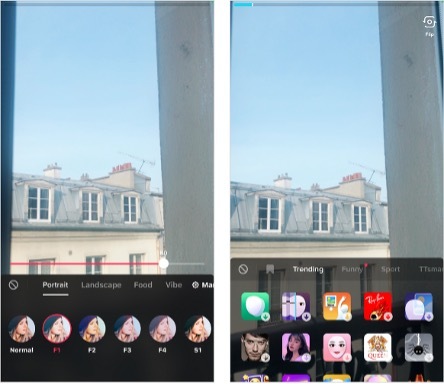
Meanwhile, Instagram Reels only allows users to pick from their pre-existing Instagram Effects library.
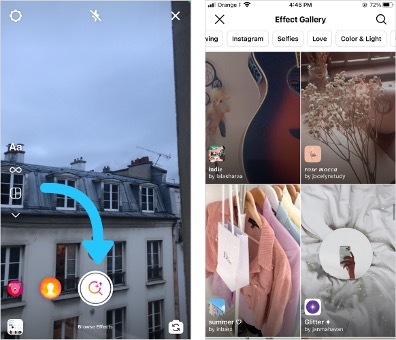
As you may have heard, the demographics between the two are quite different. The TikTok crowd tends to be a bit younger, attracting a huge Gen Z audience. As of June 2020, teens (10-19) accounted for 32.5 percent of active TikTok users in the US.
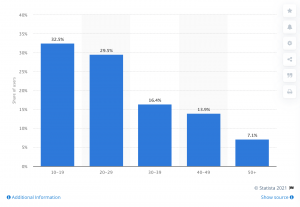
Although they have a few differences, TikTok and Instagram Reels are similar concepts but executed on different platforms.
TikTok & Instagram Reels for Your Business
So, how can your business use TikTok or Instagram Reels as a marketing tool?
It’s a good idea to start by following other businesses in your industry for inspiration. From outfit try-ons to unboxing videos, to product tutorials, TikTok and Instagram Reels offer a unique, creative way to market your brand.
Beyond that, here are a few fun ideas we sourced:
Show off your product
View this post on Instagram
Educate your audience with how-tos and tutorials
View this post on Instagram
Tell people why they should invest in your business
View this post on Instagram
Check out these videos for step-by-step instructions on how to create a TikTok or Instagram Reel!
Go Live
We love using Lives as a business marketing tool. With a good majority of people working from home, going live is the next best thing to the in-person interactions we’ve been missing so much.
There are so many reasons why going live on social media can make a positive impact on your business.
For one, going live on Instagram specifically gives you prime real estate. If you’ve ever noticed, live broadcasts are featured first in the story section of the app.

Also, this is another chance for your audience to put a face to a brand.
By going live, you get to show your followers that there’s more to your brand than infographics, statistics, and product photos (which are all super important – don’t get us wrong!). They’ll get the opportunity to see who’s running the show and to understand the hard work, time, and dedication you put into your business.
Follower engagement is another huge advantage of going live. Whether you’re using Instagram, Facebook, Twitter, or LinkedIn, viewers have the opportunity to comment on and ask questions about your footage in real-time. From there, you can answer directly, avoiding the typically lengthy process of getting in touch with a company representative, all while adding an element of personalization.
So, what exactly should you talk about in your live stream?
Live streams can be as involved and planned out as inviting another industry professional to join you in an interview setting, or as off-the-cuff and simple as turning your camera on while you apply your skincare routine before bed.
Check out how Oprah used Instagram’s split-screen interview feature to do a cooking stream with celebrity chef Jamie Oliver:

Maybe your boutique fitness studio just got a makeover, and you want to go live to show off your new digs. Maybe your clothing store just got a new shipment of merchandise and you want to do a live try-on. You could even go live at a company event to encourage followers to attend.
Regardless of subject matter, remember to focus on your followers. Drafting a quick outline of talking points before getting started doesn’t hurt either!
Memes & GIFs
Memes and GIFs are extremely versatile and can be shared across all social media platforms.
They’re light-hearted, funny, and often revolve around pop culture.
Weaving memes and GIFs into your social content, whether through stories, on Twitter, or in your main feed, gives your brand a personality and shows that you’re up-to-speed on industry trends.
Using popular memes and GIFs, or creating your own, primes your content for shareability.
Here are a few fun ways to use memes and GIFs:
- Respond to follower comments in a playful way
- Promote blog posts
- Ask followers to tag a friend who can relate to your post
- Show off your product
- Advertise for an upcoming event
And of course, we had to include some of our favorite ideas:
View this post on Instagram
YouTube Videos
Did you know YouTube is the second-largest search engine in the world, right behind Google? YouTube boasts an astounding 2 billion users, with 5 billion videos being watched every single day. This accounts for about one-third of all online activity.
With that being said, it’s safe to assume your target audience is on YouTube, and you should be too.
As far as business marketing goes, YouTube is the second leading social media channel for influencer marketing and the third most effective format.
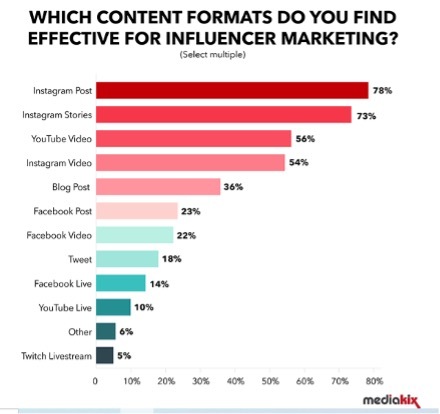
The bottom line is we love watching videos as opposed to reading text, and when it comes to video marketing, YouTube is king.
People respond better to video, with a 95 % retention rate, as opposed to only 10 % from text.
YouTube also attracts a higher-quality, more consistent viewership. Subscribers are already interested enough in your industry to seek out further information on a more specific platform, instead of multipurpose channels like Instagram or Facebook.
We typically turn to YouTube to answer a specific question or learn how to do something. Because of this, filming how-to videos or tutorials related to your product or service is a great jumping-off point after creating your channel.
Here are some other content ideas to get your creative juices flowing:
- Explain the why behind creating your business
- Film a “Meet the Team” video where you introduce your employees and hear why they love your brand
- Give instructions on how to use your product
- Record an interview
- Showcase your customers by sharing testimonials
- Vlog a day-in-the-life
Check out this step-by-step guide from Sprout Social for detailed instructions on starting your YouTube channel.
Also, take a look at how these entrepreneurs have taken advantage of YouTube for their businesses.
IGTV
Similar to YouTube, IGTV is meant for longer-form video content … but not THAT long.
IGTV videos must remain between 15 seconds and 10 minutes, while verified accounts can surpass this limit with up to 60 minutes of footage allowed.
Sometimes Stories and the 60-second limit on main feed videos just don’t cut it.
Although YouTube is best for more in-depth content and more committed viewers, IGTV actually has a few major advantages.
First and foremost, your audience is most likely already on Instagram. By utilizing IGTV, you reduce the need to transition away from the app (more importantly your page) to view your content. Because of this, it also increases the likelihood of follower engagement with both your content and your brand overall.
IGTV previews can be shared on Stories as well as in the main feed, making content promotion a piece of cake.
The Shop feature within IGTV is a game-changer, capitalizing on social selling.
Business 2 Community defines social selling as “the art of allowing customers to shop directly on a social media platform without leaving to a third-party platform or website.”
Social selling increases follower-to-customer conversion due to accessibility and ease of purchase.
IGTV Shopping is free to use and is as simple as converting your profile to a business account and tagging featured products in your video. From there, viewers can browse while viewing.
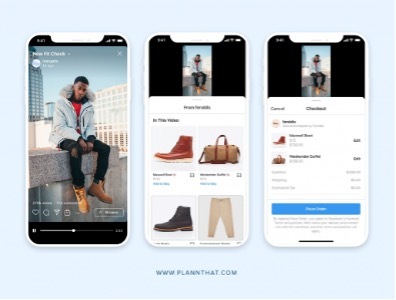
It’s also worth noting that IGTV is ideal for vertical video dimensions, a rising trend on social media. We hold our phones vertically 94 percent of the time. Vertical formatting favors tight close-ups, perfect for mobile viewing.
IGTV is another format to consider when posting AMAs, how-tos, product reviews, and more.
Still, need some more direction when it comes to figuring out what to post on social? Join Relly for as little as $14.99/mo., and get access to on-demand toolkits, video tutorials, expert advice, and DIY templates.
Featured Posts
5 Small Business Marketing Ideas for 2023
Check out these 5 Marketing Ideas to help keep grow your business and keep your audience engaged.
Read More
Common Marketing Mistakes Small Businesses Make.
Be better prepared so you can avoid making these mistakes in your business.
Read More
Marketing Tools for Small Businesses
We help you break down the most important tools to help you run your business.
Read More